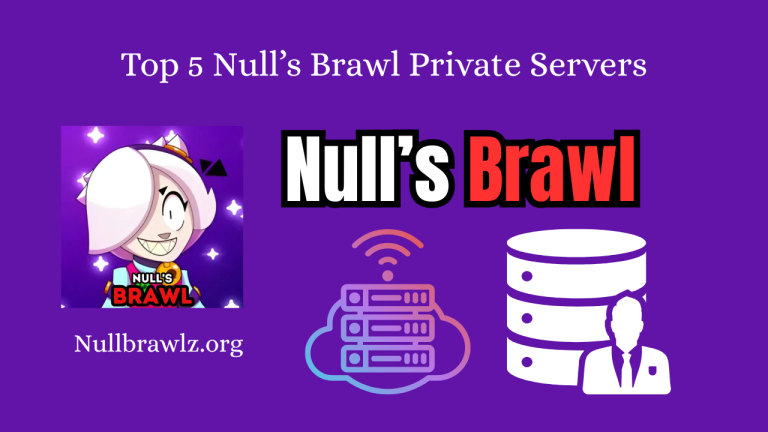Null’s Brawl is an awesome modded version of the famous Brawl Stars game. But sometimes, players face annoying lag while playing it on Android and iOS devices. If you’re tired of choppy gameplay, freezing screen, or delayed actions, then don’t worry—there’s many solutions to fix lag problems in Null’s Brawl.
This guide will help you understand what causes the lag, how to fix it easily, and make your game smooth again. Let’s dig into it!
Why Null’s Brawl Lags on Your Phone?
Before we go into the solutions, it’s important to know why lag happens in the first place. Here are some common reasons that can cause Null’s Brawl to lag on Android and iOS devices:
- Low RAM or storage
- Too many apps running in background
- Slow internet connection
- Outdated version of the game
- Device overheating
- Poor optimization of modded version
- Wrong game settings

Check If Your Device Meets the Minimum Requirements
Null’s Brawl is lighter than original Brawl Stars, but still it needs some system resources. If your phone is too old or low-end, then it might lag a lot. Here’s the basic requirements you should check:
Android:
- Android version 7.0 or higher
- Minimum 2GB RAM (4GB is better)
- At least 1GB free storage
- Stable WiFi or 4G internet
iOS:
- iOS 12 or higher
- iPhone 6s or above
- 2GB RAM minimum
- Enough storage space
Clear Cache and Unnecessary Files
Sometimes, cache builds up in Null’s Brawl and that cause the game to slow down or freeze. Here’s how you can clear it:
On Android:
- Go to Settings > Apps > Null’s Brawl
- Tap on Storage
- Click Clear Cache
Don’t click Clear Data, or you might lose game progress (unless you’re using a backup).
On iOS:
Apple don’t offer a direct way to clear cache. So, uninstall and reinstall the app. Make sure to backup any game data before doing this.
Close All Background Apps
Multitasking is great, but not while gaming. Apps running in background eat RAM and CPU which leads to game lag. Make sure to:
- Swipe and close all apps before starting Null’s Brawl
- Don’t open social media or YouTube while playing
- Avoid background downloads or updates
Improve Your Internet Connection
Lag in Null’s Brawl is often caused by poor internet connection. Even if the game is offline mod, some versions still need stable data for features or multiplayer modes.
Tips to Fix Internet Issues:
- Always use WiFi instead of mobile data
- Restart your router before playing
- Sit closer to the router
- Disable VPNs (unless necessary)
Update to Latest Version of Null’s Brawl
Outdated version = more bugs = more lag.
Always download and install the latest version of Null’s Brawl from trusted websites. Updates often fix performance issues and introduce optimizations. If you’re using an older build, you might miss out on lag fixes.
Lower In-Game Graphics Settings
Some Null’s Brawl versions comes with custom settings for graphics. High quality settings may look good but can cause big lag on weak phones. Try this:
- Set graphics to Low or Medium
- Turn off special effects or shadows
- Reduce screen resolution if option available
- Disable high FPS mode if lag is too bad
Use a Game Booster App (Optional)
Game booster apps can free up memory, close background tasks, and optimize device performance before launching games. Some trusted options:
- Game Booster X
- Game Turbo (Xiaomi phones)
- Game Mode (Samsung)
These don’t always fix lag completely, but can make game run little bit smoother.
Disable Battery Saver and Power-Saving Modes
Battery saver sounds good for saving charge, but it actually limits the performance of your phone. If it’s on while playing Null’s Brawl, it will reduce game speed and create lag.
So go to Settings > Battery > Battery Saver, and make sure it’s turned off when gaming.
Free Up Phone Storage
If your device storage is nearly full, everything becomes slow. Delete unnecessary files like:
- Old photos and videos
- Apps you don’t use anymore
- Downloaded files or APKs
- Clear WhatsApp media and backups
Restart Your Phone Regularly
A simple restart can sometimes solve big problems. If Null’s Brawl is lagging badly, try restarting your phone to:
- Refresh memory
- Close buggy processes
- Clear minor system errors
Frequently Asked Questions (FAQs)
Q1: Does Null’s Brawl need internet to play?
Answer: Most versions work offline, but some require internet for multiplayer or events. Weak internet can still affect performance.
Q2: Is lag caused by the modded version?
Answer: Sometimes yes. If the mod isn’t optimized or is filled with bugs, lag may happen. Always use the most stable release.
Q3: What’s the best phone settings for Null’s Brawl?
Answer: Low graphics, no background apps, WiFi connection, and battery saver turned off are best for smooth play.
Final Thoughts
Lag issues in Null’s Brawl can be super frustrating, especially when you’re in the middle of an intense match. But the good news is, most of the time, these problems are easy to fix. Whether it’s clearing your cache, closing background apps, updating the game, or switching to a better internet connection—small changes can bring big improvements. Make sure your device meets the basic requirements, and don’t forget to keep your phone cool while playing. Try out the tips we shared above, and you’ll enjoy smoother, faster gameplay in no time. If the issue still continues, feel free to reinstall the latest version from our website. Enjoy lag-free brawling and dominate the arena like a pro!