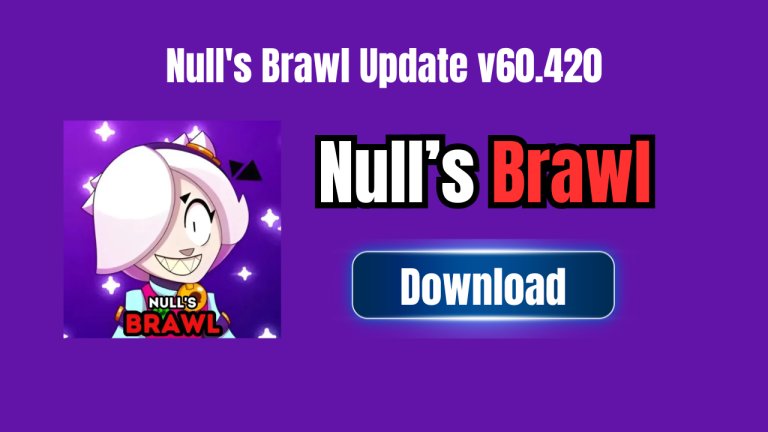Backing up your Null’s Brawl APK game progress is essential to avoid losing your hard-earned achievements, brawlers, and game rewards. Imagine playing for weeks, unlocking powerful characters, and suddenly everything disappears after a device reset or game crash. That’s why backing up your progress helps ensure your data is safe and can be restored easily at any time. It gives peace of mind, saves time, and protects you from data loss. In this guide, you’ll learn everything about backing up and restoring your Null’s Brawl APK progress properly, so you can enjoy the game without any risks.
What is Null’s Brawl APK?
Null’s Brawl is a private server version of the original Brawl Stars game, offering unlimited resources, free skins, all brawlers unlocked, and faster updates. It’s a fan-made version that allows users to enjoy premium features without spending real money.
In Null’s Brawl APK you can test new brawlers, custom maps, and exclusive game modes before they’re released in the official version. This makes the game more exciting and customizable. However, since it’s not an official version, it may not support standard cloud backup and Restore options, so understanding how to protect your game data is very important for every player.

What Happens If You Don’t Backup Your Game Progress?
If you don’t back up your Null’s Brawl APK progress, here’s what could happen:
- You can lose all brawlers and unlocks after uninstalling the game.
- All earned trophies and achievements may disappear permanently.
- Game crashes or updates could reset your entire progress.
- Switching devices means you’ll start from zero again.
- You won’t be able to recover your account in case of app errors.
How to Check If Your Progress is Already Backed Up
Before you worry, check if your progress is already saved. Here’s how:
- Open the game and check for any cloud sync options in the settings.
- Look for any connected account like Google or Facebook.
- See if your progress returns after reinstalling the game.
- Test by switching to another device with the same account.
- Check if there’s an auto-backup folder in your device storage.
Does Null’s Brawl APK Support Cloud Save?
Unlike official games, Null’s Brawl does not support Google Play Games or Apple iCloud for saving progress. This is because it runs on private servers that operate separately from official Brawl Stars systems.
While some modded versions may offer internal backup and Restore systems, they’re not always reliable or secure. That’s why manual backups using your device storage or APK-specific methods are essential.
To keep your progress safe, always use trusted backup apps (if supported) or save your game files manually. Also, avoid factory resets or deleting app data unless you’ve secured your files first.
How to Restore Your Null’s Brawl Progress from a Backup
If you’ve already created a backup, here’s how to restore it:
- Install Null’s Brawl APK on your new or current device.
- Close the game completely before continuing.
- Locate your backup file in your phone storage or SD card.
- Move the backup file to the game’s data folder.
- Reopen the game and check if progress is restored.
- Restart your device if the data doesn’t load immediately.
How to Avoid Fake Backup Apps and Data Loss Scams
Many fake apps claim to back up Null’s Brawl APK data. Stay safe with these tips:
- Only use apps from trusted sources like Play Store or verified APK sites.
- Avoid apps asking for unnecessary permissions like SMS or contacts.
- Don’t download backups from random websites or Telegram groups.
- Check reviews and ratings before installing any third-party app.
- Never pay for “guaranteed restore services” from unknown sources.
Can You Restore Progress Without a Backup?
It’s difficult to restore progress without a backup and Restore. You’ll most likely lose all your game data unless:
- You used a cloud-linked version with internal save options.
- The game auto-saved your files in a backup folder.
- You previously copied the game data to your PC.
- A third-party app saved your data without your knowledge.
- You have access to an older version with your progress.
- The game server temporarily cached your account files.
Final Thoughts
Backing up your Null’s Brawl APK progress should never be ignored. Whether you’re unlocking rare brawlers, completing challenges, or testing new mods, your game data is valuable. Since Null’s Brawl runs on private servers and doesn’t support official cloud saving, you must take control of your backups. Follow safe methods, avoid fake apps, and make it a habit to save your game data regularly. This way, you’ll never lose progress even if you switch phones or reinstall the game. Protect your time and effort by staying one step ahead. Play smart, stay secure, and enjoy Null’s Brawl APK to the fullest!